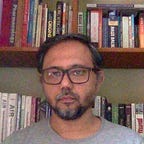Hello World
It has been a while since I wrote technical articles on my personal blog. There were some good content from my defunct blogs such as “blog.arisetyo.com” and “blog.uixamp.com”. And I remember I learned a lot in the process of writing those articles. So I’ve decided to give it another go, writing technical articles.
I’ve had this particular blog for quite some time. But it has never had a clear purpose, unlike my WordPress blog. So I’ve decided to push the reset button on it. I backed up all of its previous content, put some of them on my other blog, and re-focus it specifically for technical content. From simple tutorials, to experiments, to any other future technical side projects I might have.
I’ll be writing a lot examples in React. So for this first article I’ll be sharing my React app template. I know there’s something like the create-react-app library. But I prefer creating my own, bare bone, easy to expand library. Something that I know inside out and built from scratch.
My React template (called: amp-react-app) is available on this Github repository, which will also serve as my repository for all the codes discussed in this blog. This library is my minimal setup, it contains:
- EcmaScript support
- Modular CSS support
- Simple Node server
- Spread syntax
- Stateless component support
- ‘Rubik’ from Google Fonts
How to use amp-react-app
This library is contained in the github.com/arisetyo/amp-blog repository, in the 001-amp-react-app directory.
Simply copy the directory into your workspace and rename it.
Inside the directory, run these commands to start the bare bone React application:
$ npm install
$ npm run devOpen the React app on http://localhost:8000/